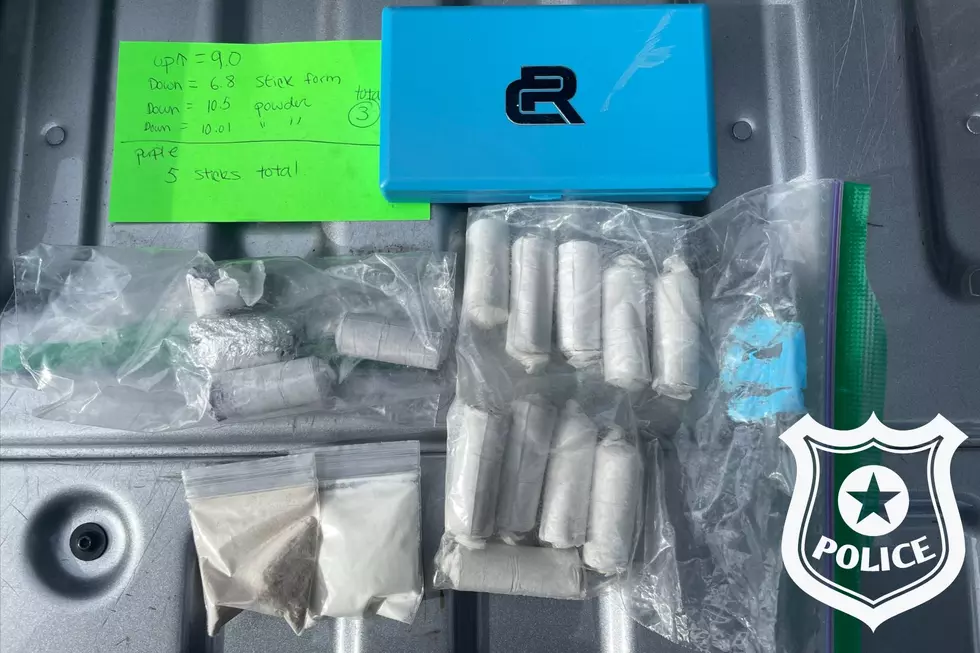Computer Eye Strain
I admit it. I'm getting old. I went to the eye doctor the other day, and my eyes are worse than they were a couple years ago. But, surprisingly, not as bad as I thought. My biggest issue is Computer Eye Strain, and it's a very common problem. But there are some simple things you can do to help ease it.
First, let's start with defining Computer Eye strain. Symptoms include:
- Pain and tension around the eyes and/or temples (which can spread to the head, neck and back)
- Eye dryness and/or redness
- Fatigue
- Sensitivity to light
- Headache
- Difficulty performing visual tasks
- Blurred vision
- Double vision
Headaches are a BIG issue for me, since I work with computers all day long.So, what can you do to help ease these symptoms? The suggestions from How-to Geek really make sense...
- Enlarge the text on your computer. I'll admit, I have to strain to read a font smaller than 14. 16 is better!
- Read offline. If you're going to be reading a long article or document, consider printing it out. Reading off the computer for too long can cause eye strain.
- Take breaks. Your eyes fatigue easily when you're working on a computer. So take frequent breaks! Go get a cup of coffee or take a walk around the office. This will also help with leg and back pain!
- Reposition your monitor. Putting your monitor at or below eye level will make a huge difference! You don't blink as often when using your computer, so eye dryness is a big contributor to computer eye strain.
- Put other work materials at same level. If you're going to be shifting your focus from the computer to another document, invest in a document holder that will put the document at the same level and right next to the monitor.
- Adjust the lighting. A glare on the monitor will definitely cause some strain. But if the room is too dark, the monitor will seem too bright. Adjust the room light and also the contrast and brightness on your computer so it's comfortable.
- 20-20-20 Rule. Every 20 minutes, find an object about 20 feet away, and stare at it for 20 seconds. This will help your eyes to exercise and avoid the constant stare at the computer's backlighting.
More From WQCB Brewer Maine